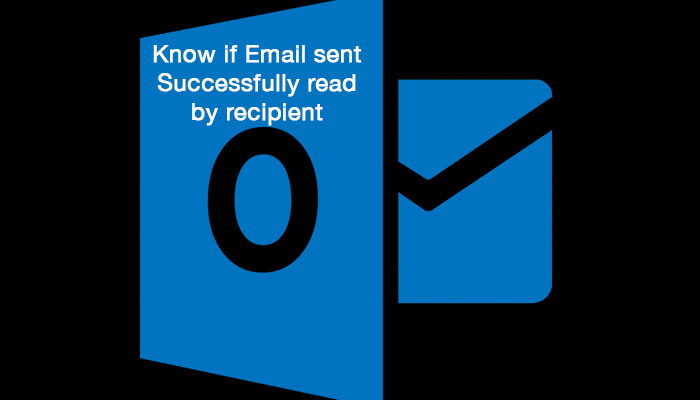When we are sending or replying emails we want to know if our message successfully read or arrived to our recipient especially if it is very important.
For example, if you are a secretary and your boss asked you to email some important documents to the clients needed for the project urgently, you want to make sure that your email arrived and read by the clients, how you will do that without asking the client if they receive your email and telling your boss that you sent already the email?
In this post I will show you the option on how to know if the email message that you sent read by the recipient.
- Create your email
- Click on the “Options” menu, under the options menu you will see the two check boxes, “Request a Delivery Report“ and “Request a Read Receipt” just check this two checkbook to know if your recipient read your email. See the picture below.
- You will receive a confirmation letter that your recipient successfully received and read your mail.