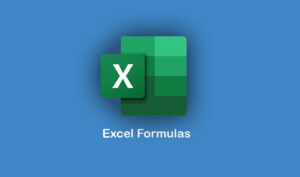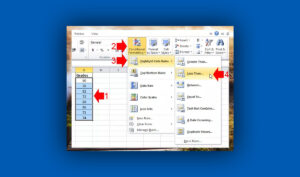Top 20 Excel Formulas Every Professional Must Know
If you’ve ever spent hours sifting through spreadsheets, trying to make sense of data or create reports, you already know just how powerful Excel can be. But to really unlock its potential, you need to … Read more